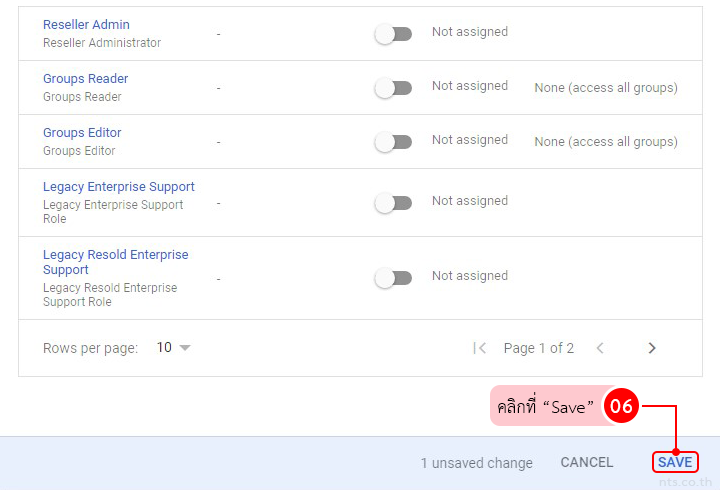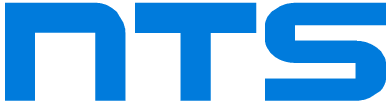คุณสามารถลบสิทธิ์ผู้ดูแลระบบของผู้ใช้และคืนบัญชีให้กลับสู่สถานผู้ใช้งานปกติได้ ซึ่งผู้ใช้จะยังสามารถใช้บริการอื่น ๆ ของ Google Worksapce ได้เหมือนผู้ใช้คนอื่น ๆ ภายในองค์กร เพียงแต่จะ
ไม่สามารถเข้าสู่ในส่วนของ Admin console หรือได้รับสิทธิ์ในการจัดการต่าง ๆ เหมือนตอนที่ยังได้รับสิทธิ์เป็นแอดมิน โดยสามารถทำการลบสิทธิ์ Admin บน Google Workspace ได้ตามขั้นตอนต่อไปนี้
Login เข้าสู่หน้า Admin console ด้วยบัญชีแอดมิน
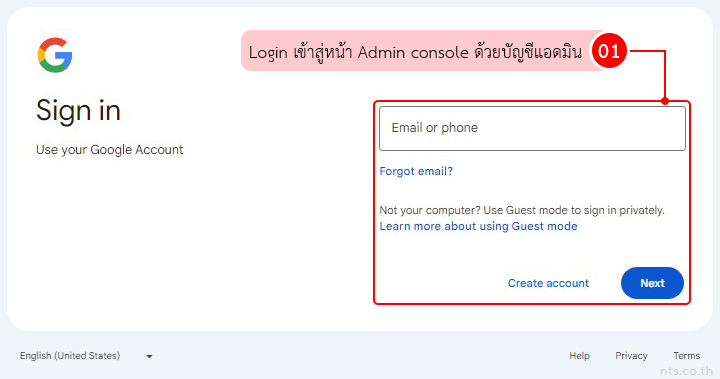
คลิกที่ “Users”
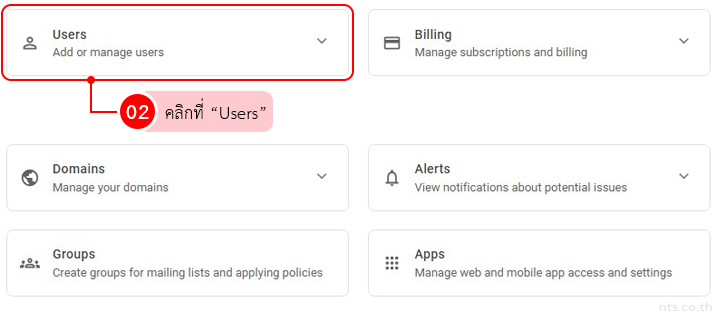
คลิกที่ชื่อผู้ใช้ที่ต้องการลบสิทธิ์ Admin
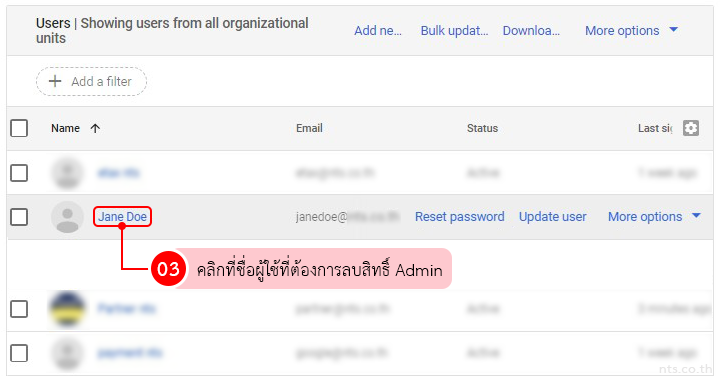
คลิกที่ “Admin roles and privileges”
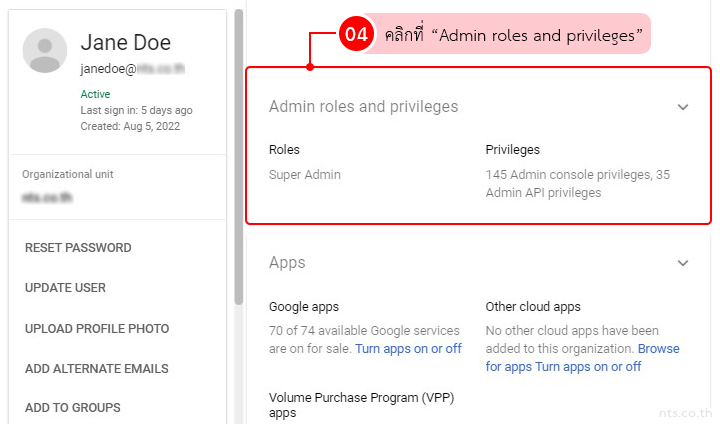
คลิกที่แถบเลื่อนเพื่อเปลี่ยนสถานะเป็น “Not Assigned”
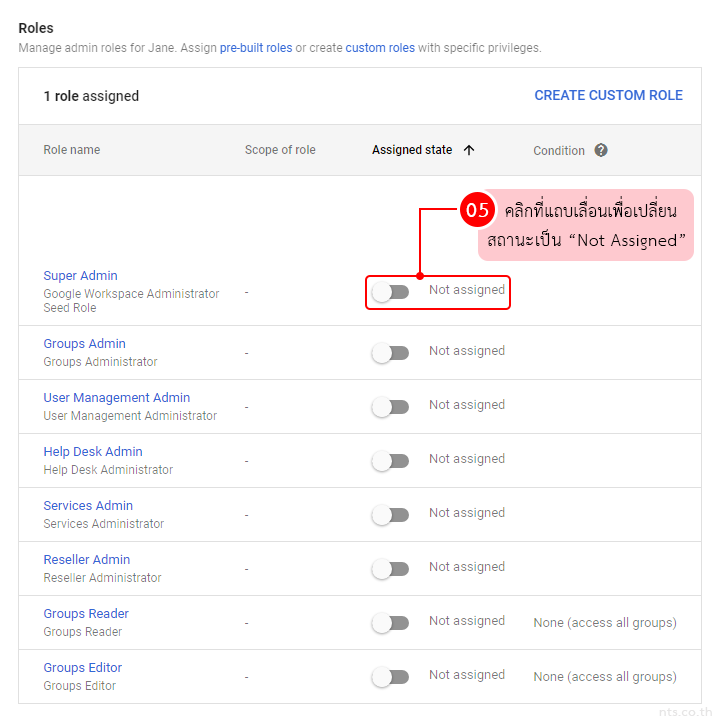
คลิกที่ “Save”