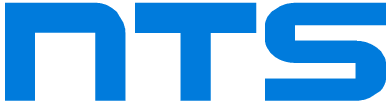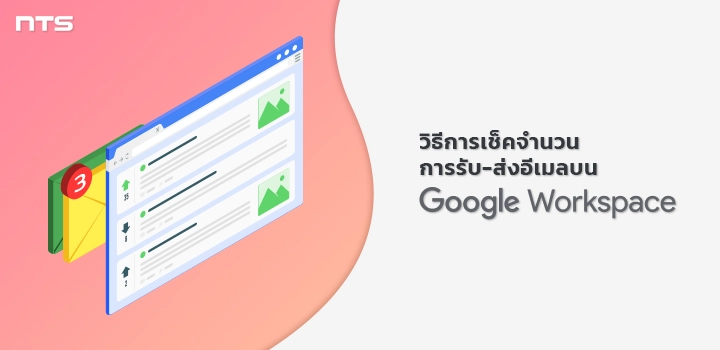หากแอดมินผู้ดูแลระบบต้องการเช็คจำนวนการรับ-ส่งอีเมลบน Google Workspace ว่ามีการรับ-ส่งอีเมลไปแล้วกี่ฉบับ สามารถเข้าไปดูรายงานได้ในส่วนของ Admin console ได้ตามขั้นตอนดังต่อไปนี้
Login เข้าสู่หน้า Admin console ด้วยบัญชีแอดมิน
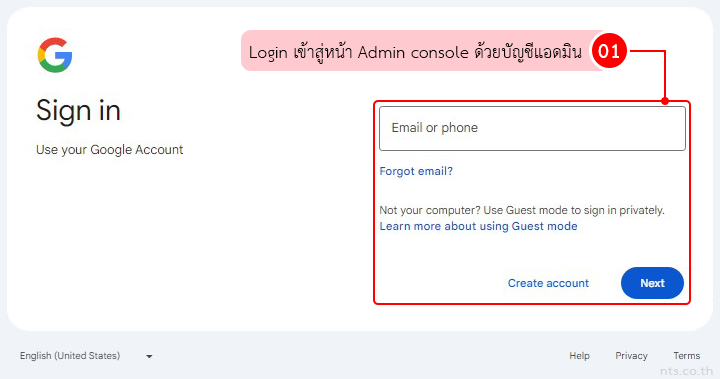
คลิกที่ “Reporting” จากนั้นคลิกที่ “Apps Reports” และคลิกที่ “Gmail”
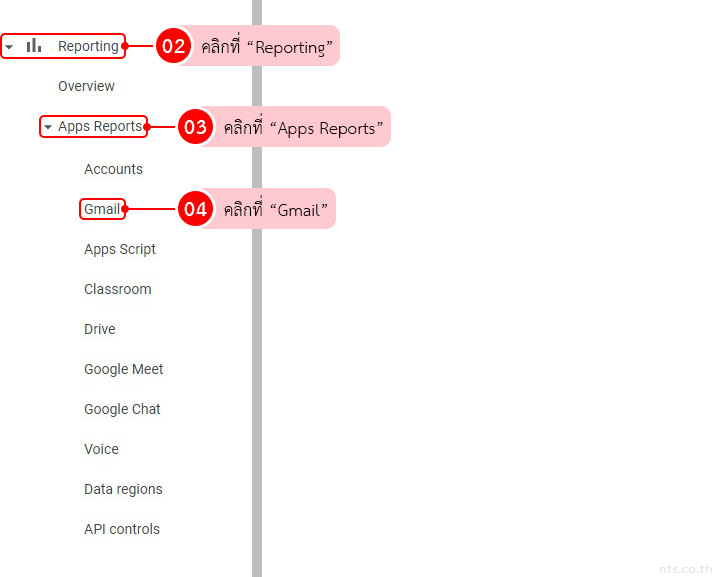
ข้อมูลจำนวนการรับ-ส่งอีเมลจะแสดงภายใต้หัวข้อ Total emails ดังภาพด้านล่าง ซึ่งหากต้องการ Export รายงานให้คลิกที่ไอคอน “Download” เพื่อส่งออกรายงาน
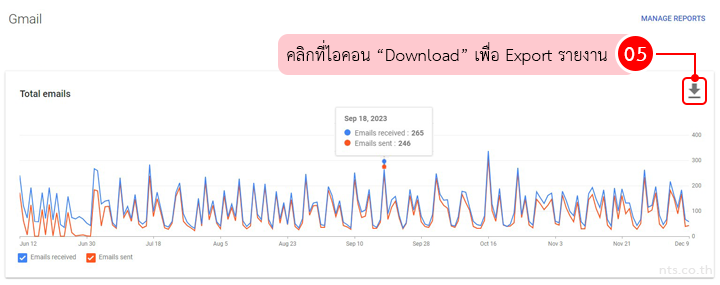
เพียงทำตามขั้นตอนเหล่านี้ คุณก็สามารถตรวจสอบปริมาณการรับ-ส่งอีเมลได้ง่าย ๆ ผ่าน Admin console และช่วยให้คุณบริหารจัดการระบบอีเมลได้อย่างมีประสิทธิภาพยิ่งขึ้น!