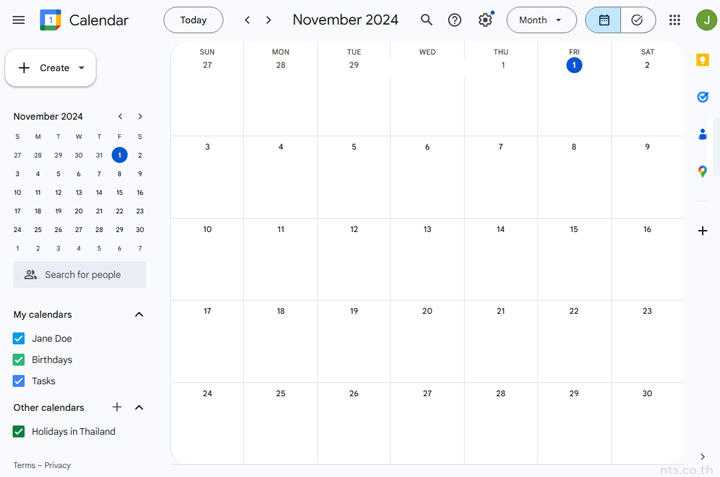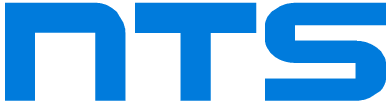Google Calendar คือ แอปพลิเคชันสำหรับจัดการตารางเวลาและการนัดหมาย ที่ช่วยให้ผู้ใช้สามารถสร้าง ปรับเปลี่ยน และแชร์ปฏิทินได้ง่าย ๆ อย่างเป็นระบบ ผ่านอุปกรณ์ต่าง ๆ ไม่ว่าจะเป็น สมาร์ตโฟน แท็บเล็ต หรือคอมพิวเตอร์ที่สามารถซิงค์ข้อมูลข้ามอุปกรณ์ได้แบบเรียลไทม์ ซึ่งผู้ใช้สามารถทำการ Login เข้าใช้งาน Google Calendar ได้ตามขั้นตอนต่อไปนี้
เริ่มจากไปที่เว็บไซต์ http://calendar.google.com/
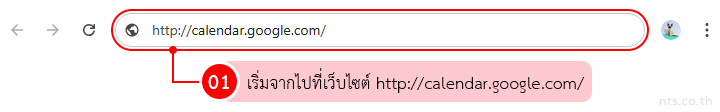
กรอกอีเมลหรือหมายเลขโทรศัพท์ และคลิกที่ “Next”
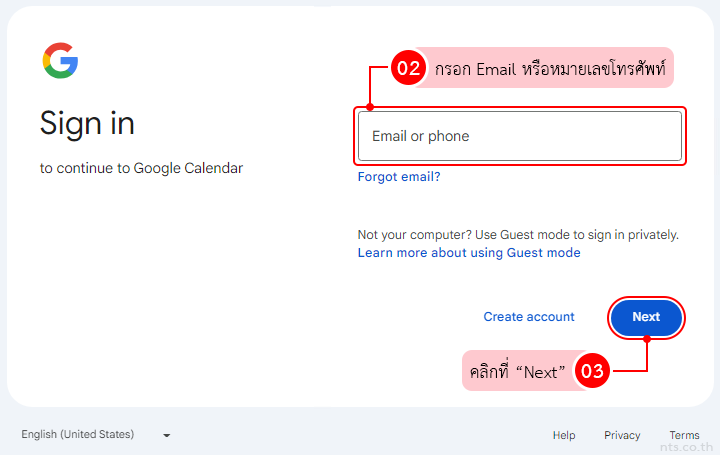
กรอกรหัสผ่านของคุณ และคลิกที่ “Next”
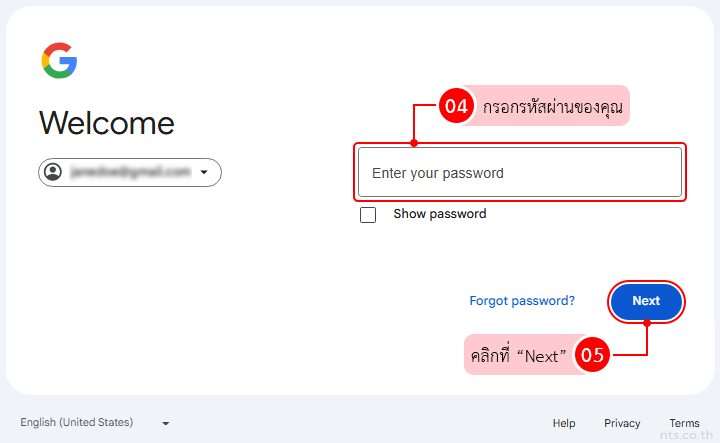
ระบบจะพาคุณมาที่หน้าหลักของ Google Calendar