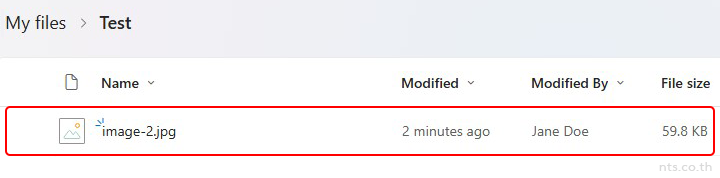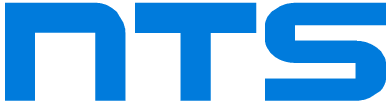หากคุณต้องการอัปโหลดไฟล์ไปจัดเก็บไว้ยัง OneDrive เพื่อการเข้าถึงและการแชร์ที่สะดวกสบายผ่านระบบคลาวด์ ไม่ว่าจะเป็นบนเว็บเบราว์เซอร์หรือแอปพลิเคชันบนมือถือก็ตาม สามารถทำได้ตามขั้นตอนต่อไปนี้
เริ่มจากไปที่เว็บไซต์ https://www.microsoft365.com/
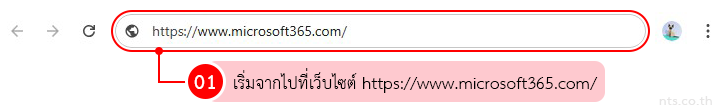
คลิกที่ “My files”
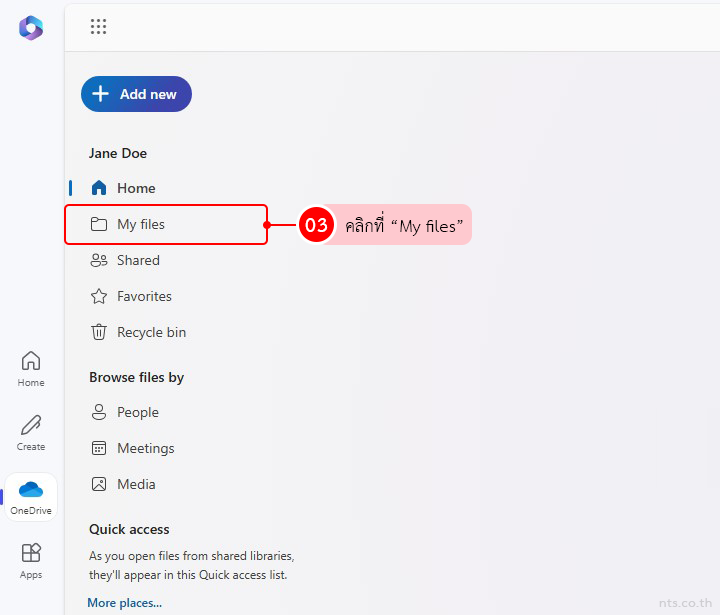
คลิกที่โฟลเดอร์ที่ต้องการอัปโหลดไฟล์ลงไป
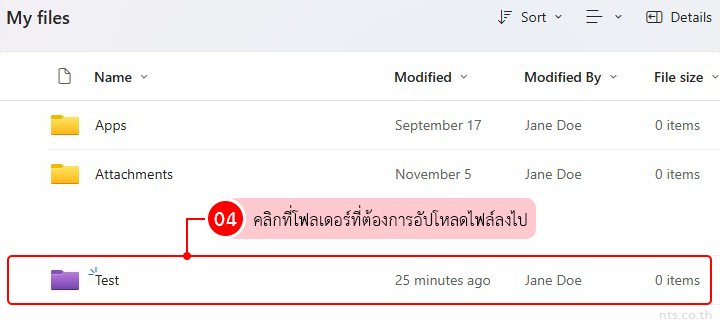
คลิกที่ “Add new”
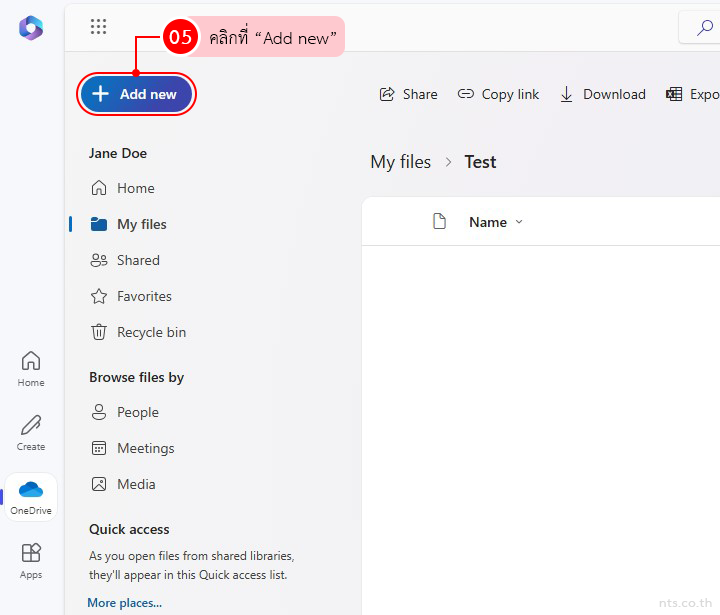
และคลิกที่ “Files upload”
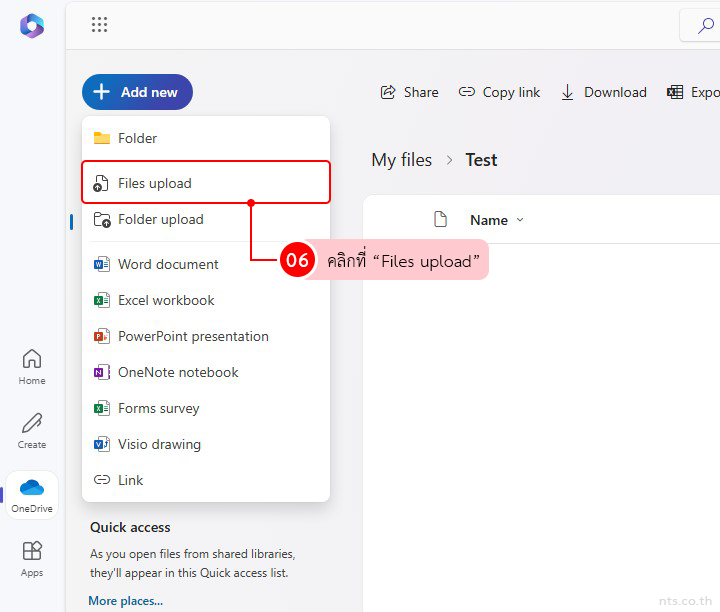
เลือกไฟล์ที่คุณต้องการอัปโหลด และคลิกที่ “Open”
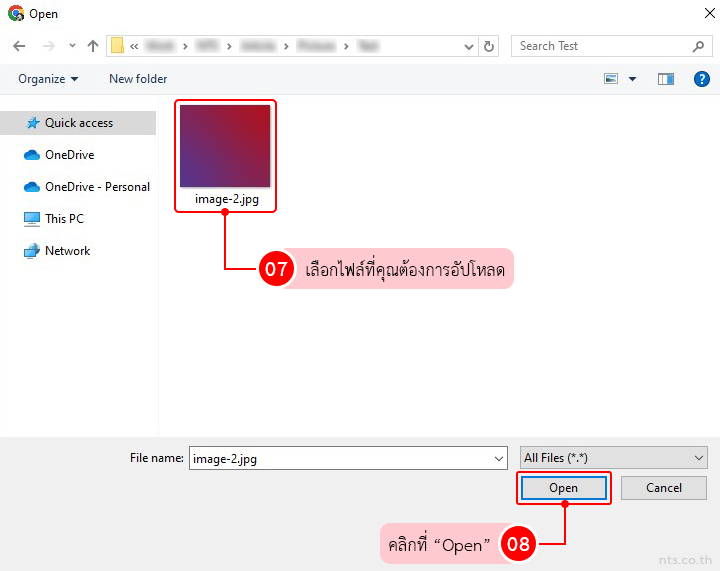
ไฟล์ที่เลือกจะถูกอัปโหลดลง OneDrive ดังรูป