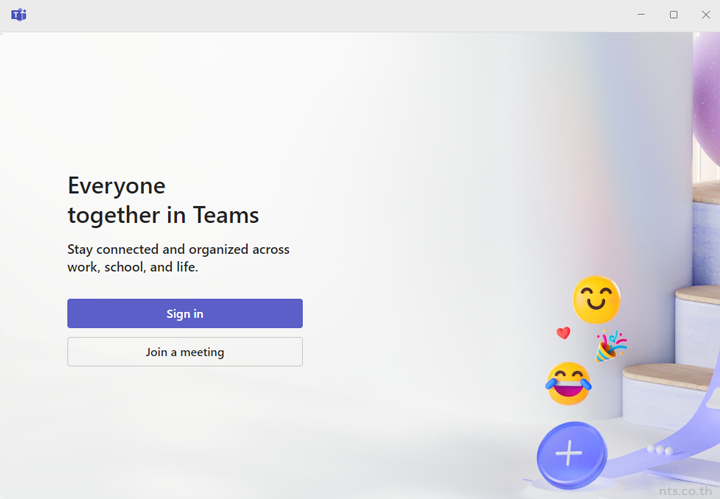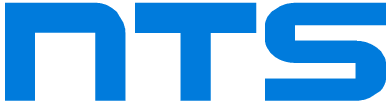Microsoft Teams เป็นแพลตฟอร์มที่ตอบโจทย์ทุกการทำงาน ไม่ว่าจะเป็นการประชุมออนไลน์ การแชร์ไฟล์ หรือการทำงานร่วมกันแบบเรียลไทม์ ซึ่งคุณสามารถดาวน์โหลดและติดตั้ง Microsoft Teams บนระบบปฏิบัติการ Windows ได้อย่างง่าย ๆ ตามขั้นตอนต่อไปนี้
เริ่มจากไปที่เว็บไซต์ https://www.microsoft.com/en-us/microsoft-teams/download-app
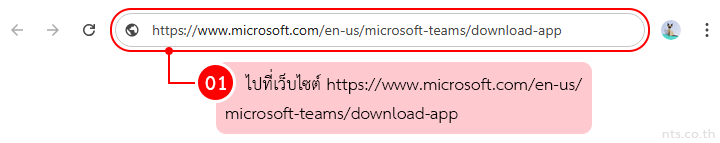
คลิกที่ “Download Microsoft Teams for Windows”

หลังจากดาวน์โหลดเสร็จแล้ว ให้ Double Click ที่ไฟล์ “MSTeamsSetup.exe”
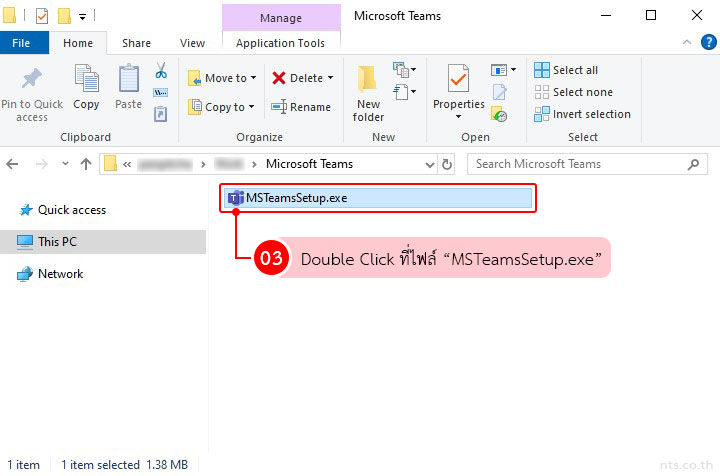
ระบบจะทำการติดตั้งโปรแกรม Microsoft Teams และพาไปยังหน้า Sign in ดังรูป ซึ่งคุณสามารถทำการ Log in เข้าใช้งาน Microsoft Teams ได้เลยทันที