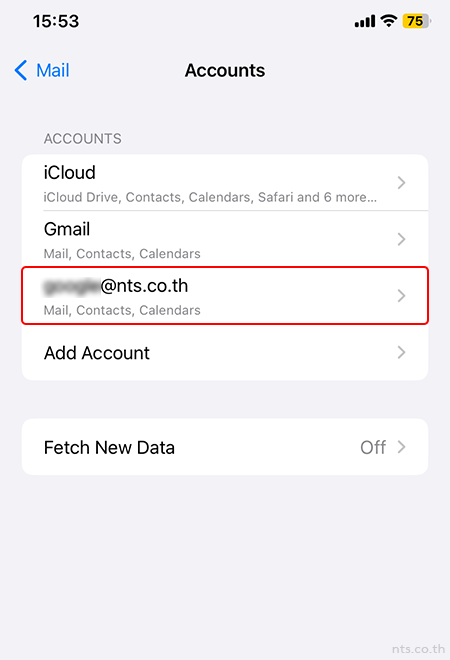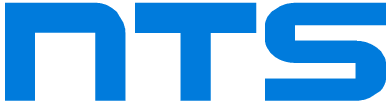สำหรับผู้ใช้อุปกรณ์ iOS อย่าง iPhone/iPad สามารถทำการเพิ่มบัญชี Google Workspace ลงบนอุปกรณ์ของคุณได้อย่างรวดเร็ว เพื่อการใช้งานอีเมล, ปฏิทิน หรือรายชื่อติดต่อจาก Google Workspace โดยมีขั้นตอนดังต่อไปนี้
บนอุปกรณ์ของคุณ เลือกไอคอน “Settings”

เลือก “Mail”
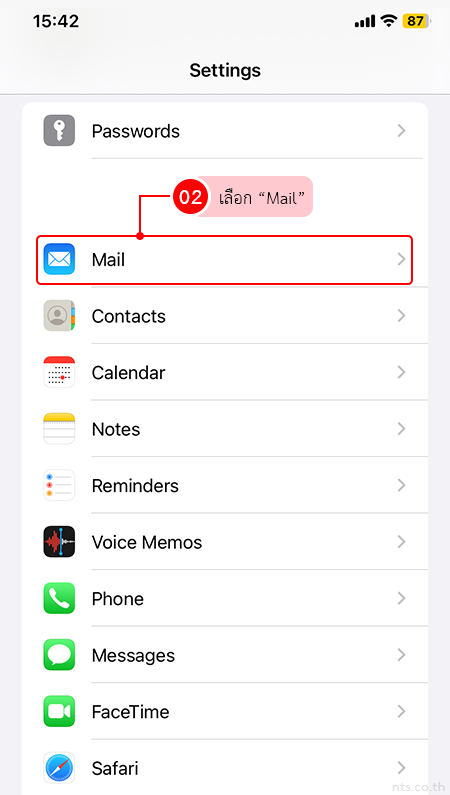
เลือก “Accounts”
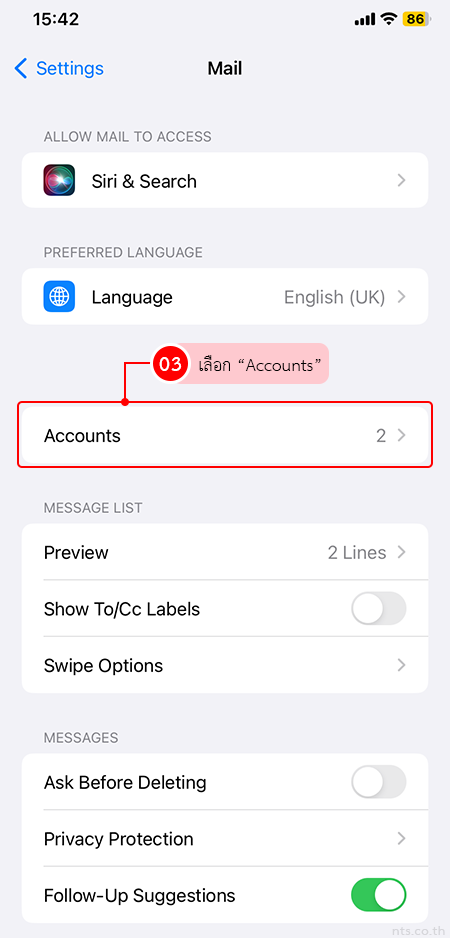
เลือก “Add Account”
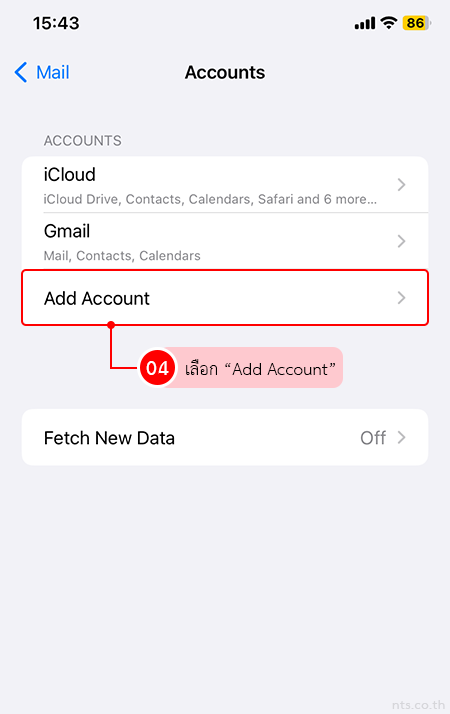
เลือก “Google”
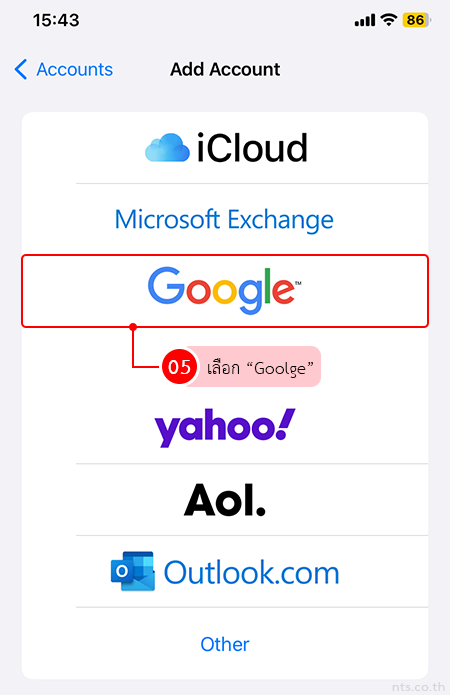
กรอกอีเมลหรือเบอร์โทร และกดปุ่ม “Next”
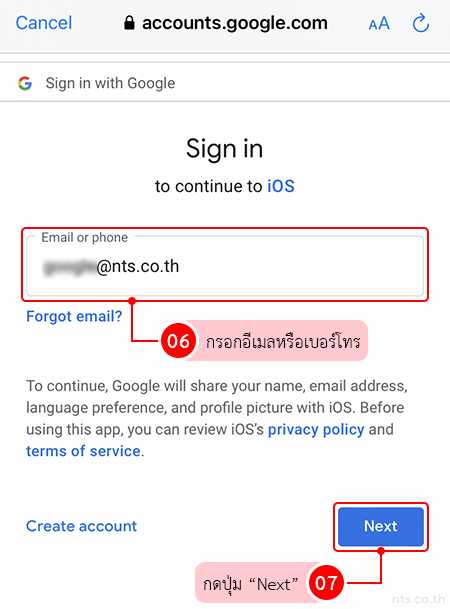
กรอกรหัสผ่าน และกดปุ่ม “Next”
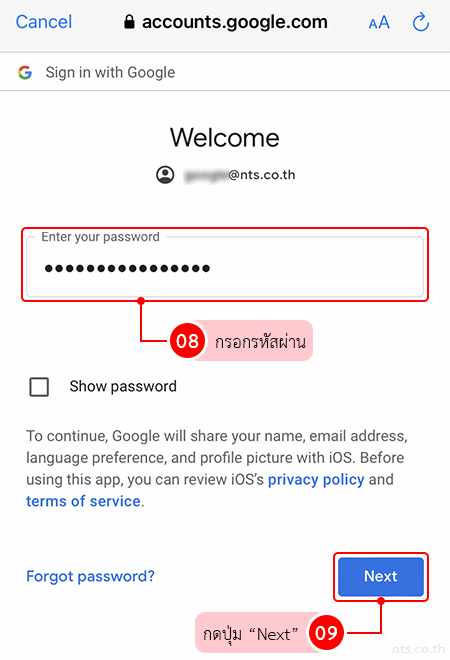
ระบบจะทำการเชื่อมต่อข้อมูล ให้ทำการเปิดการใช้งาน อีเมล รายชื่อ และปฏิทิน ดังรูป จากนั้นกดปุ่ม “Save”
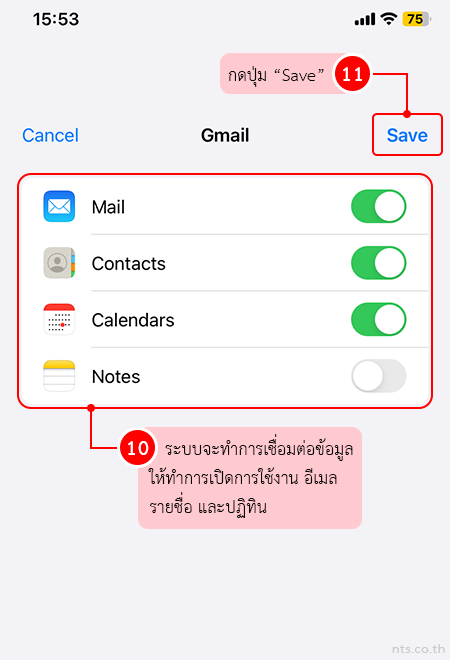
ระบบจะเพิ่มอีเมลให้ดังรูป ซึ่งผู้ใช้สามารถใช้งาน Google Workspace ผ่านทางอุปกรณ์ iOS ได้ทันที