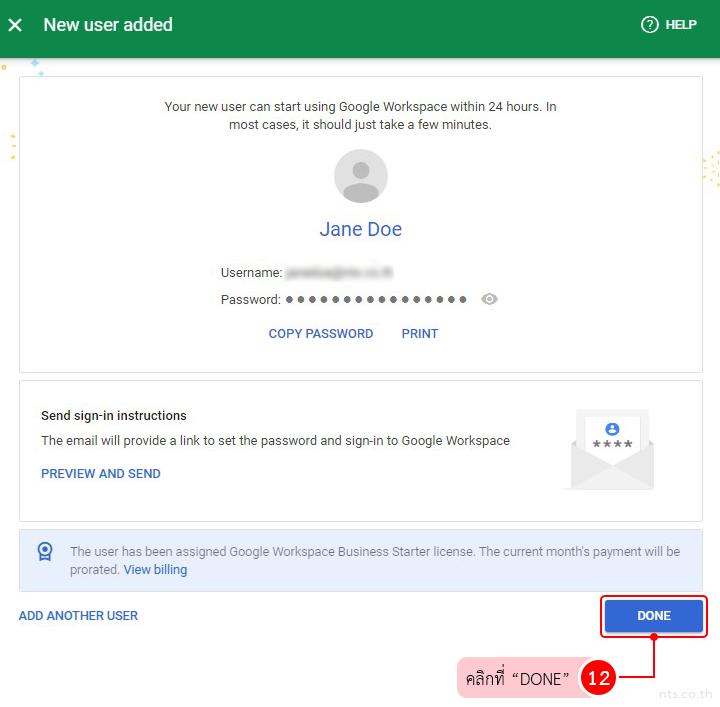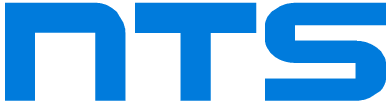หลังจากสมัครใช้งานบริการ Google Workspace แล้ว หากแอดมินผู้ดูแลระบบต้องการเพิ่ม User
บนบริการ Google Workspace ให้กับพนักงานภายในองค์กร สามารถทำได้ตามขั้นตอนต่อไปนี้
หมายเหตุ : หลีกเลี่ยงการแชร์บัญชีระหว่างผู้ใช้ เนื่องจากหากมีผู้ใช้หลายคนเข้าถึงบัญชีเดียวกัน
อาจทำให้เกิดปัญหาต่าง ๆ ได้
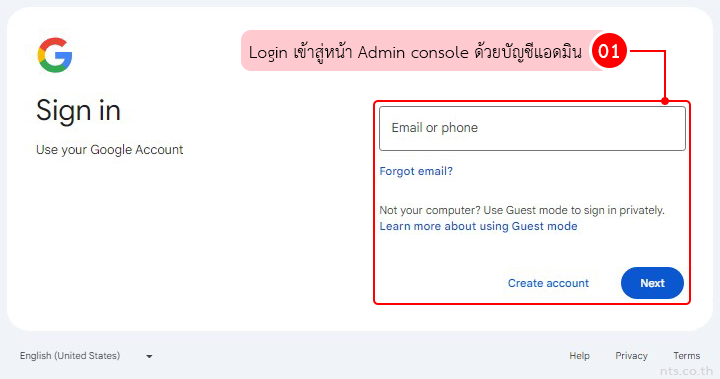
คลิกที่ “Users”
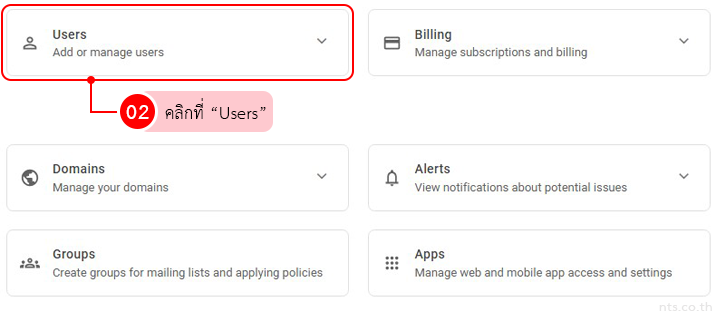
คลิกที่ “Add new user”
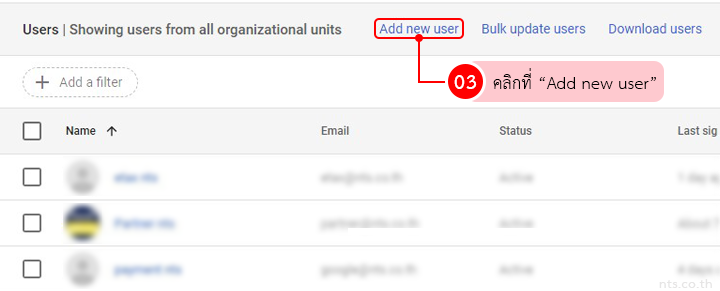
กรอกรายละเอียดของผู้ใช้ ดังนี้
- กรอกชื่อจริง
- กรอกนามสกุล
- กรอกชื่ออีเมลหลักที่ต้องการใช้งาน
และคลิกที่ “ADD NEW USER”
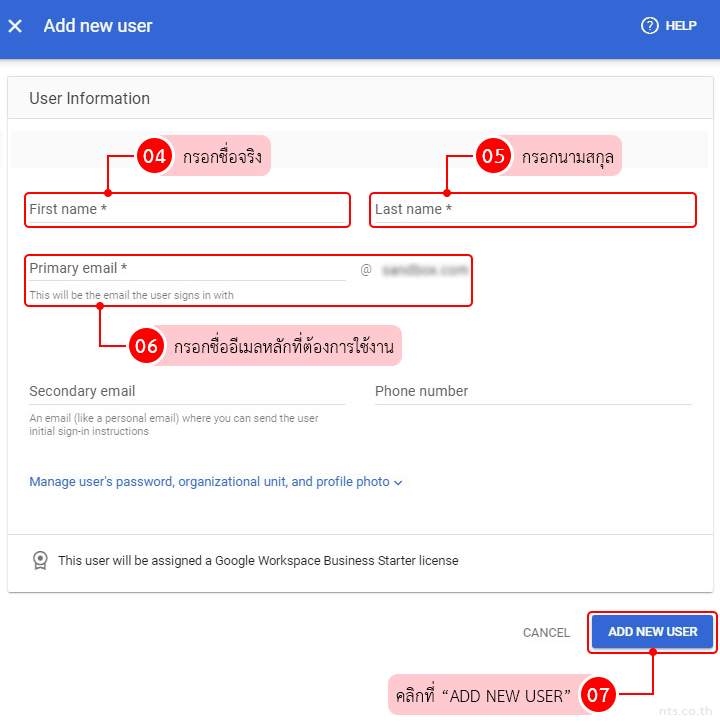
คลิกที่ “COPY PASSWORD” เพื่อส่งรหัสผ่านให้กับผู้ใช้งาน
หรือคลิกที่ “PRINT” หากต้องการพิมพ์รายละเอียดในรูปแบบของเอกสารหรือเซฟเป็นไฟล์ PDF
(รวมไปถึงหากต้องการเพิ่มบัญชีผู้ใช้งานอีก สามารถคลิกที่ “ADD ANOTHER USER” ได้)
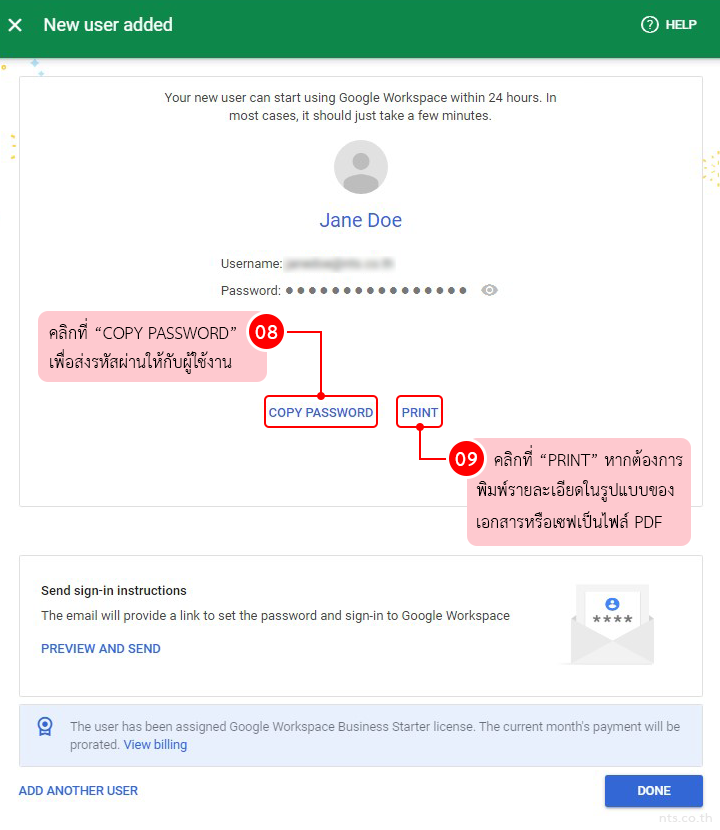
และหากต้องการให้มีอีเมลแจ้งรหัสผ่านไปยังพนักงาน ให้คลิกที่ “PREVIEW AND SEND”
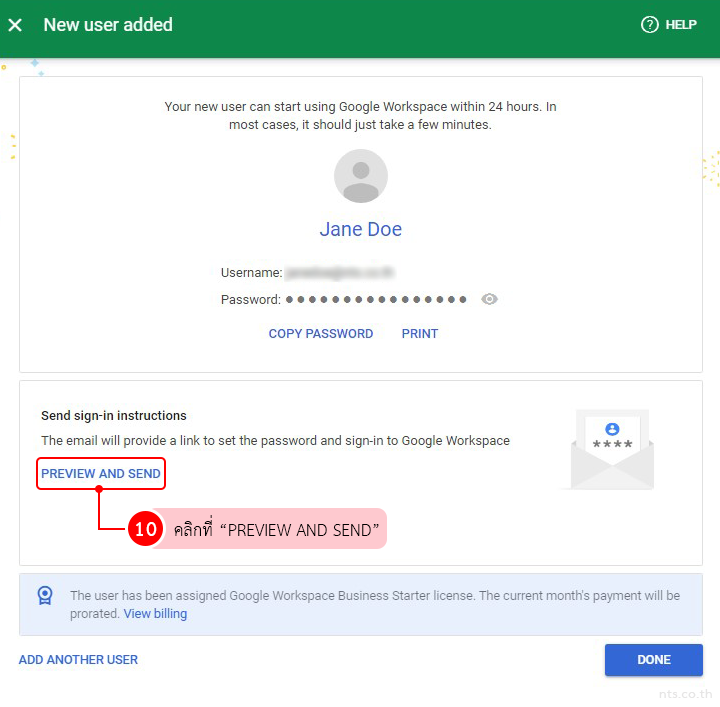
และคลิกที่ “SEND”
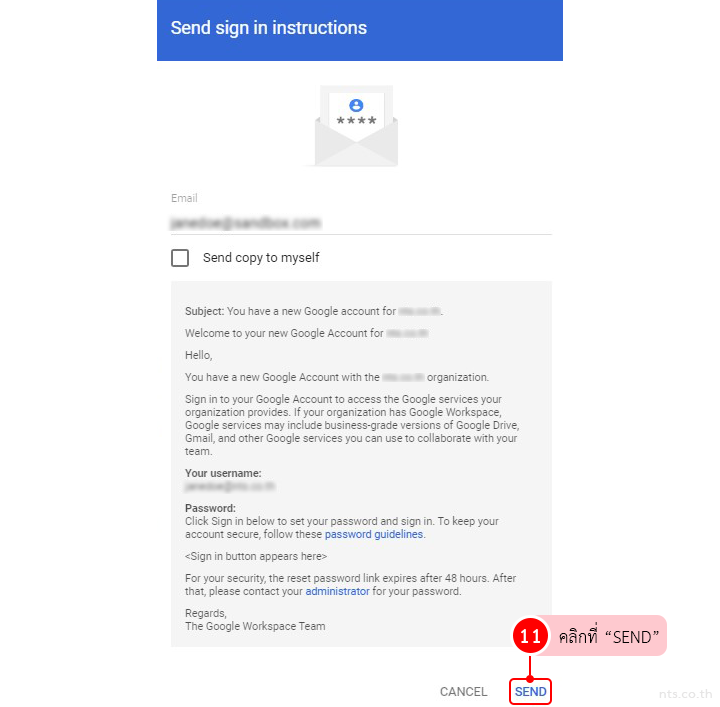
คลิกที่ “DONE” จะถือเป็นอันเสร็จสิ้นขั้นตอนการเพิ่มบัญชีผู้ใช้บน Google Workspace