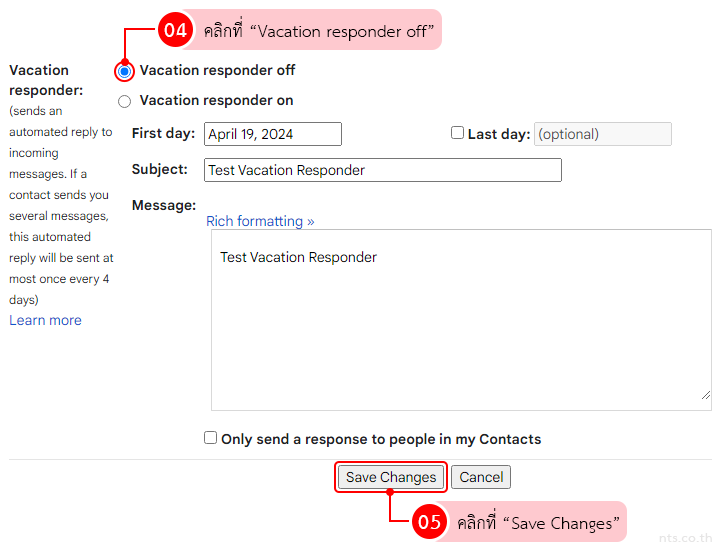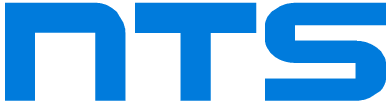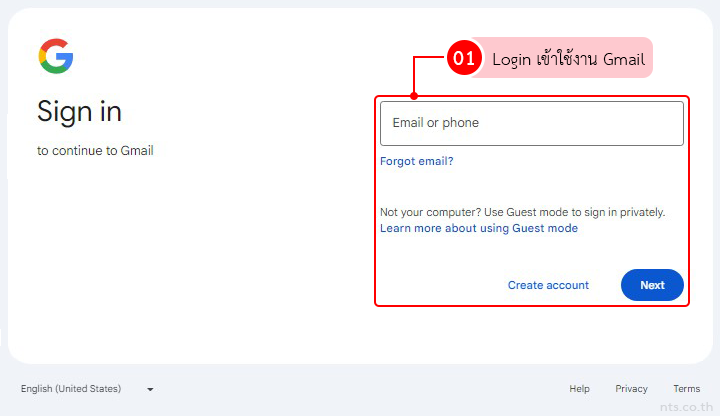สำหรับผู้ใช้งานที่ต้องการปิด Vacation Responder ใน Gmail หรือเมลตอบกลับอัตโนมัติที่ทำการตั้งค่าเอาไว้ในช่วงลาพักร้อนหรือในช่วงที่ไม่สะดวกตอบกลับ สามารถทำได้ตามขั้นตอนต่อไปนี้
โดยสามารถทำการปิดใช้งาน Vacation Responder ได้ 2 วิธี ดังนี้
วิธีที่ 1 คลิกที่ “End now” ในแถบสีเหลืองที่แสดงขึ้นมาด้านบน จากนั้น Vacation Responder จะถูกปิดให้โดยอัตโนมัติ
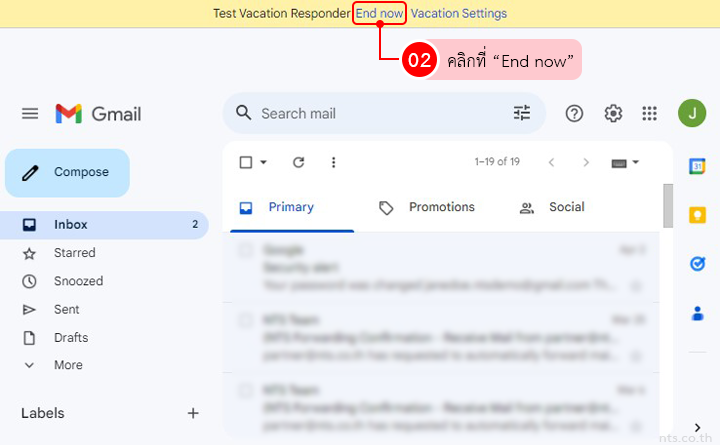
วิธีที่ 2 คลิกที่ไอคอน “Settings” และคลิกที่ “See all settings”
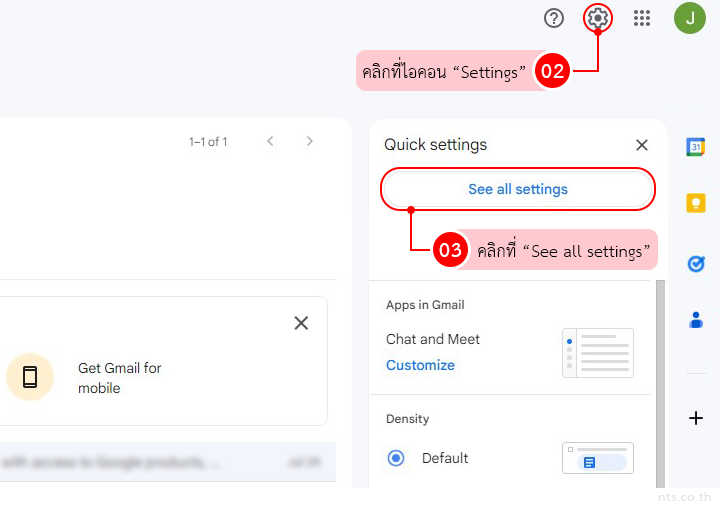
คลิกที่ “Vacation responder off” และคลิกที่ “Save Changes”