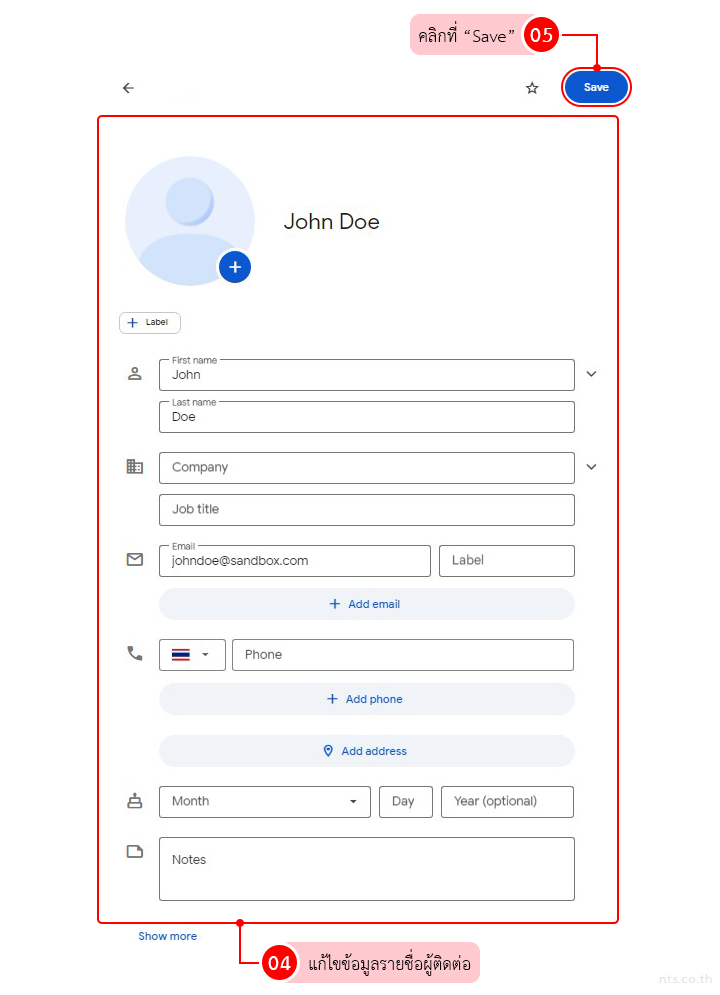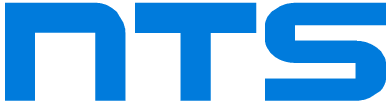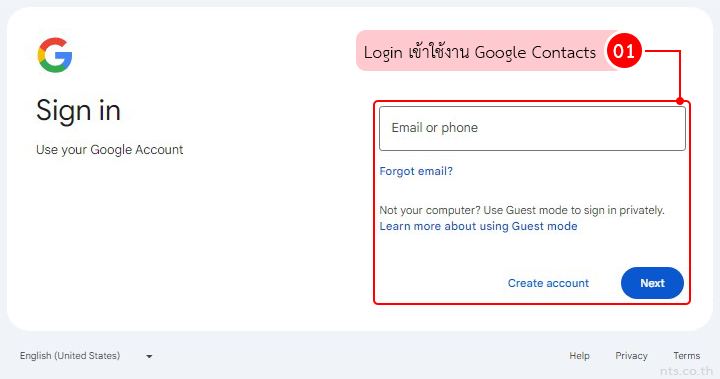หากต้องการแก้ไขรายชื่อผู้ติดต่อหลังจากที่ได้ทำการเพิ่มหรือสร้างรายชื่อเรียบร้อยแล้ว ผู้ใช้สามารถแก้ไขรายชื่อผู้ติดต่อใน Google Contacts ได้ตามขั้นตอนดังต่อไปนี้
เลื่อนเมาส์ไปที่รายชื่อผู้ติดต่อที่ต้องการแก้ไข
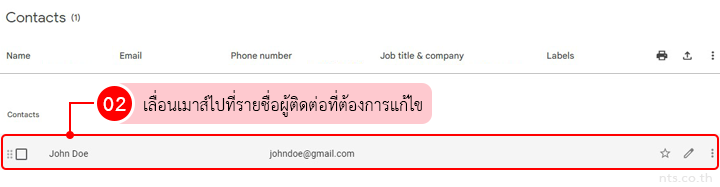
คลิกที่ “Edit contact”
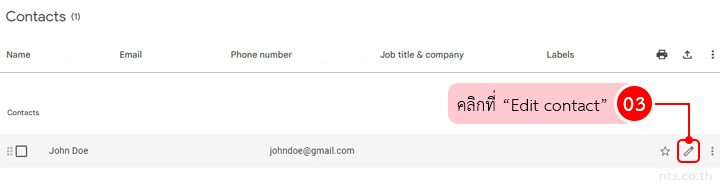
แก้ไขข้อมูลรายชื่อผู้ติดต่อในส่วนที่ต้องการ และคลิกที่ “Save”