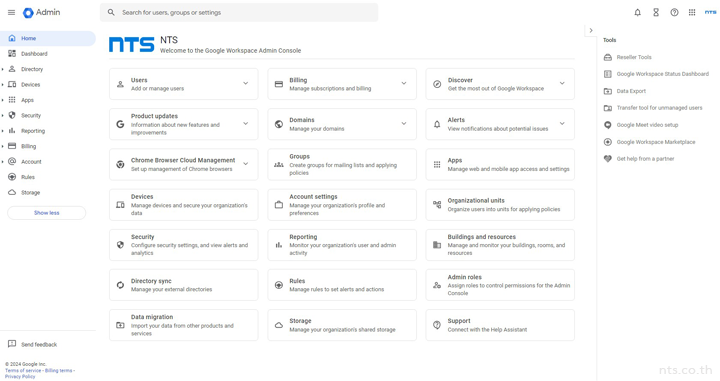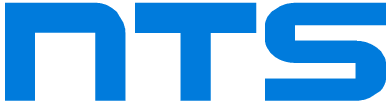Admin console สำหรับ Google Workspace (ชื่อเก่า G Suite) คือ หลังบ้านที่เอาไว้จัดการบริการ Google Workspace ทั้งหมดของคุณ โดยแอดมินผู้ดูแลระบบสามารถใช้คอนโซลนี้ในการจัดการต่าง ๆ ไม่ว่าจะเป็นการเพิ่มหรือลบผู้ใช้, การรีเซ็ตรหัสผ่าน, การกำหนดสิทธิ์ต่าง ๆ ให้กับผู้ใช้, การจัดการการเรียกเก็บเงิน และอื่น ๆ อีกมากมาย โดยสามารถทำการ Login เพื่อเข้าใช้งานได้ตามขั้นตอนต่อไปนี้
เริ่มจากไปที่เว็บไซต์ admin.google.com
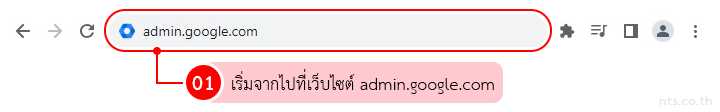
กรอก Email หรือ หมายเลขโทรศัพท์ของบัญชีแอดมิน และคลิกที่ “Next”
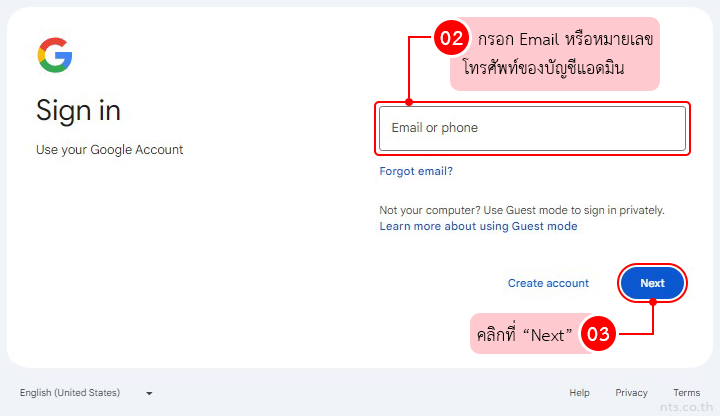
คลิกที่ “Google Workspace account”
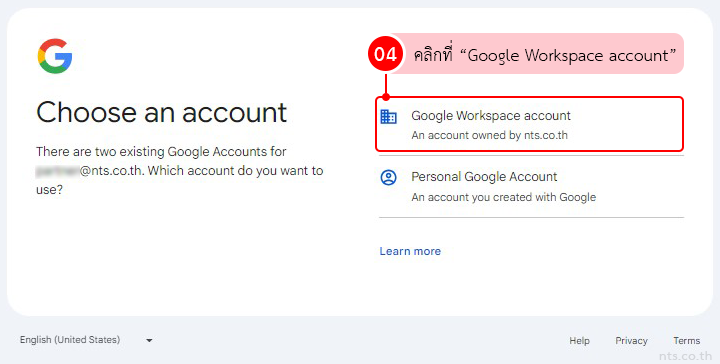
กรอกรหัสผ่าน และคลิกที่ “Next”

ระบบจะพามาที่หน้าหลักของ Admin console สำหรับ Google Workspace