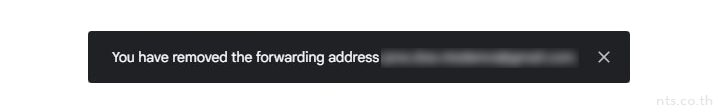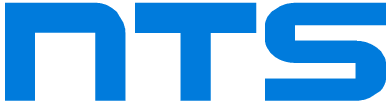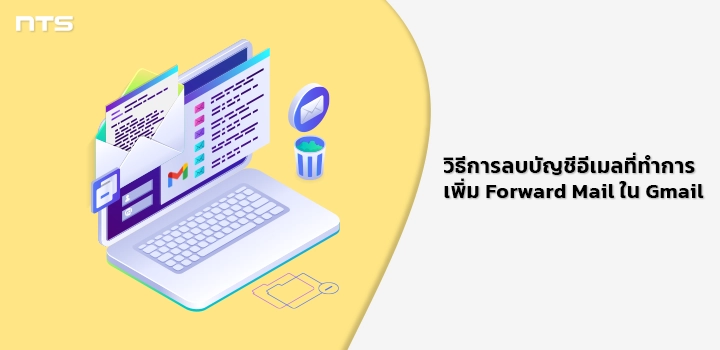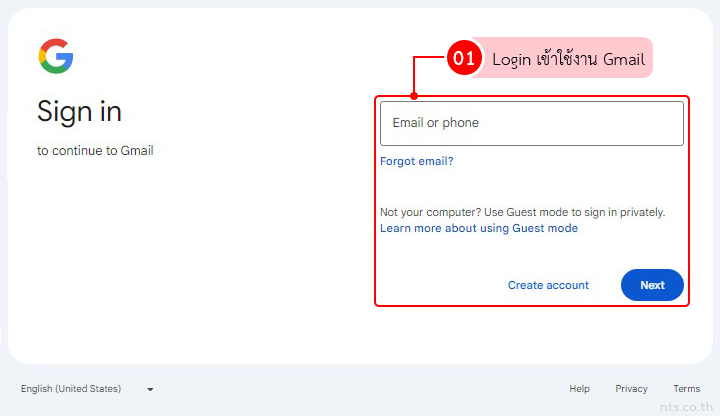ผู้ใช้สามารถทำการลบบัญชีอีเมลที่ทำการเพิ่ม Forward Mail ใน Gmail หรือหยุดการส่งต่อข้อความไปยังบัญชีอีเมลที่ต้องการได้ โดยการทำตามขั้นตอนต่อไปนี้
คลิกที่ไอคอน “Settings” และคลิกที่ “See all settings”
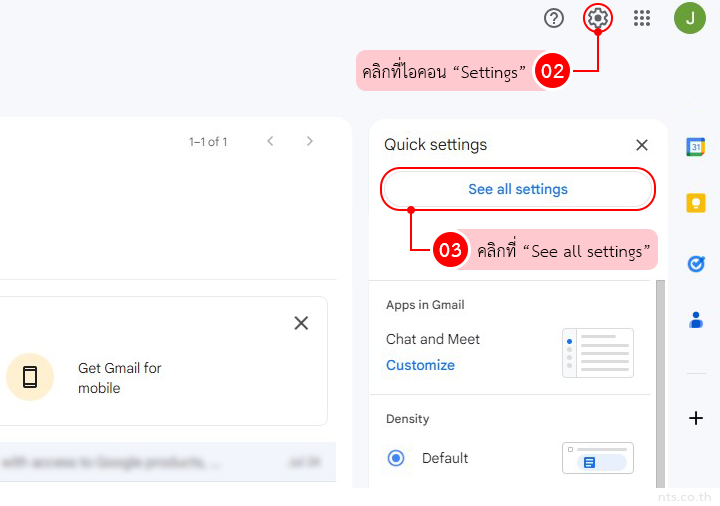
คลิกที่ “Forwarding and POP/IMAP” และคลิกที่ “Remove” (บัญชีอีเมลที่ต้องการลบ)
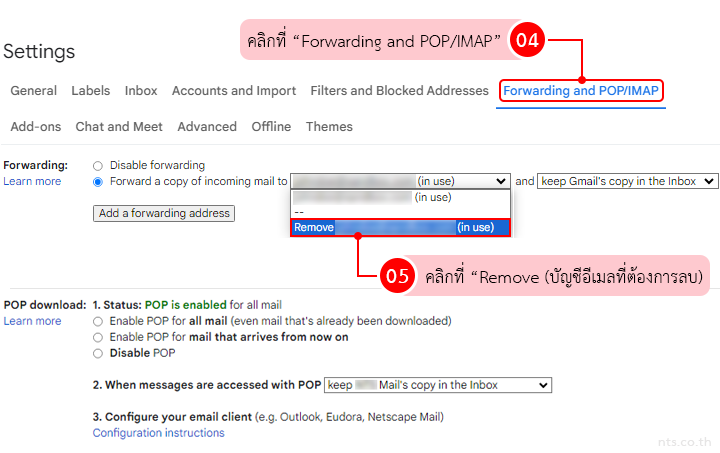
ระบบจะแสดงหน้าต่างยืนยันการลบบัญชีอีเมลดังกล่าวออกจาก Forward Mail ให้คลิกที่ “OK”
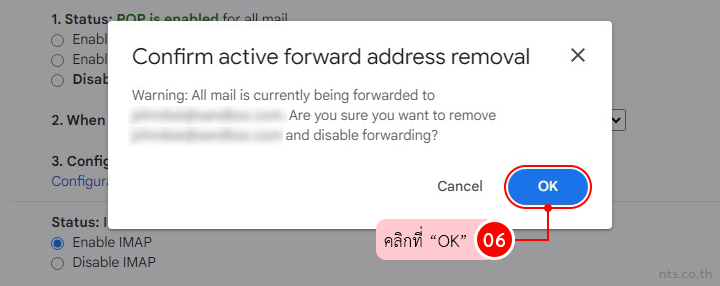
ระบบจะแจ้งว่าได้ลบบัญชีอีเมลดังกล่าวออกจากการ Forward Mail แล้ว