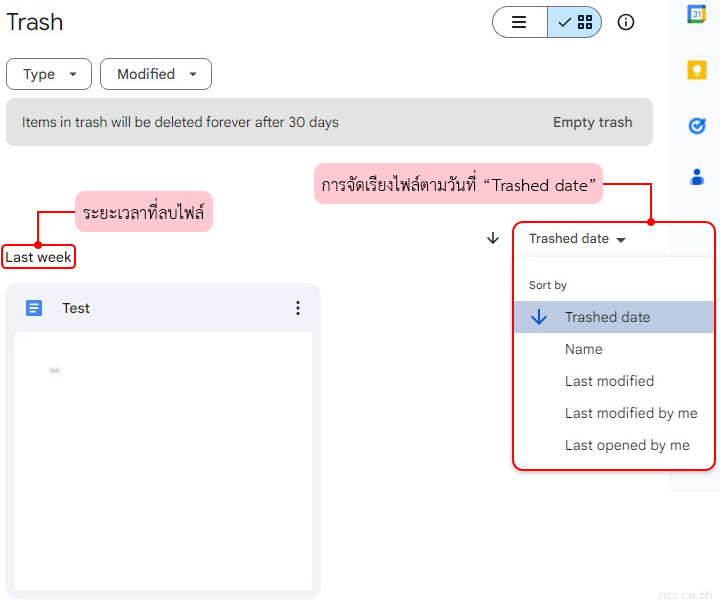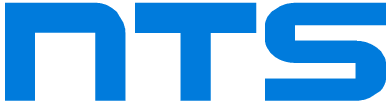ในกรณีที่คุณเผลอลบไฟล์เอกสารหรือโฟลเดอร์ที่อยู่บน Google Drive ของตนเองออกไป คุณยังสามารถทำการกู้คืนไฟล์เหล่านั้นได้อยู่ เนื่องจากไฟล์ที่ถูกลบจะถูกเก็บไว้ในถังขยะเป็นเวลา 30 วัน ก่อนที่จะถูกลบทิ้งถาวร ซึ่งสามารถทำการกู้คืนไฟล์ได้ตามขั้นตอนต่อไปนี้
เริ่มจากไปที่เว็บไซต์ drive.google.com
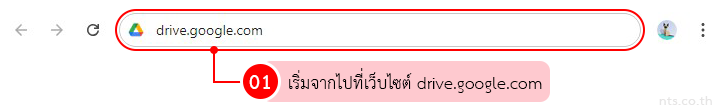
คลิกที่ “Trash”
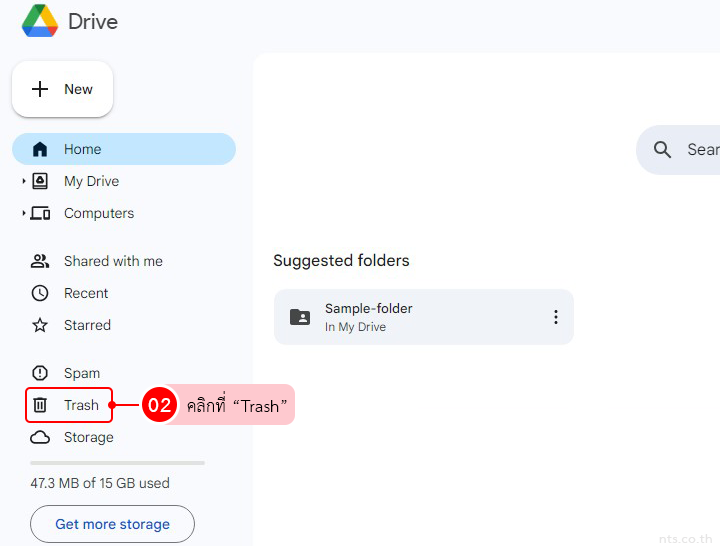
คลิกที่จุดสามจุด และคลิกที่ “Restore”
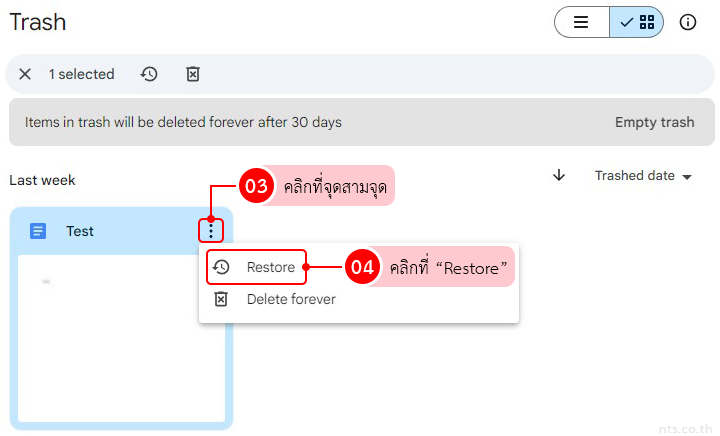
หมายเหตุ : หากต้องการดูว่าไฟล์นั้น ๆ ถูกลบไปนานแค่ไหนแล้ว สามารถดูได้ที่การจัดเรียงไฟล์
ตามวันที่ “Trashed date”