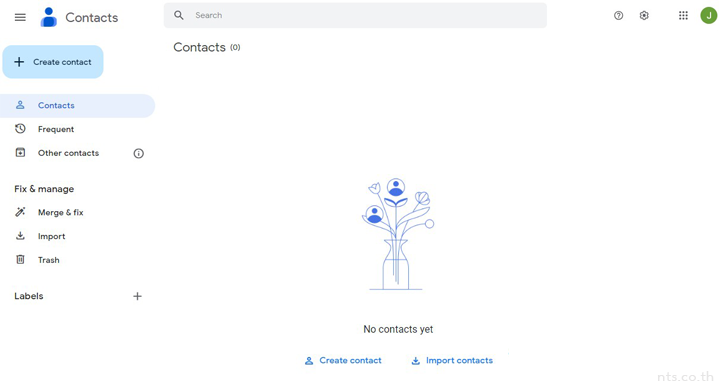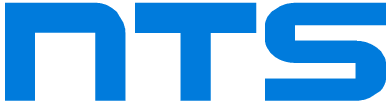Google Contacts คือ บริการจัดการรายชื่อผู้ติดต่อที่ถูกพัฒนาขึ้นโดย Google ซึ่งมีให้บริการ
ในรูปแบบแอปบนอุปกรณ์ Android, เว็บแอป หรือบนแถบด้านข้างของ Gmail โดยเป็นส่วนหนึ่ง
ของ Google Workspace เหมาะสำหรับการใช้งานภายในองค์กรที่ต้องการใช้งานข้อมูลผู้ติดต่อร่วมกัน
รวมไปถึงการส่งข้อความไปยังบุคคลที่ติดต่อด้วยกันบ่อย ๆ ได้อย่างสะดวกรวดเร็ว โดยสามารถทำการ Login เข้าใช้งาน Google Contacts ได้ตามขั้นตอนดังต่อไปนี้
เริ่มจากไปที่เว็บไซต์ contacts.google.com
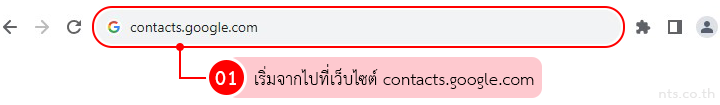
กรอก Email หรือหมายเลขโทรศัพท์ และคลิกที่ “Next”
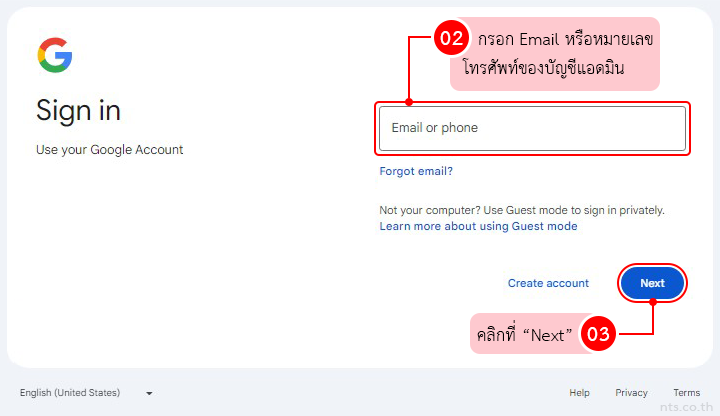
กรอกรหัสผ่านของคุณ และคลิกที่ “Next”
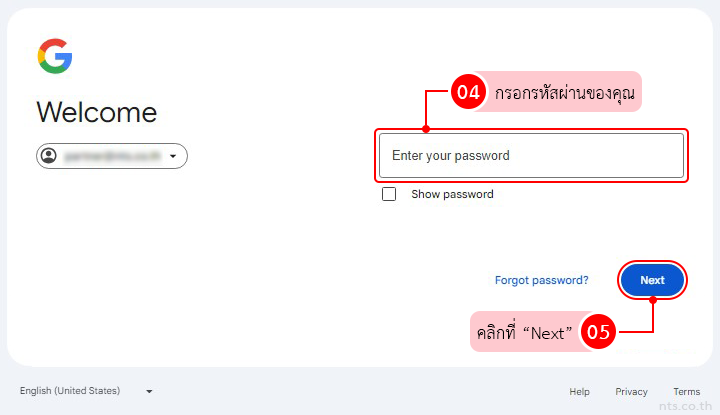
ระบบจะพามาที่หน้าหลักของ Google Contacts เพียงเท่านี้คุณก็สามารถเริ่มใช้งาน Google Contacts
เพื่อจัดการรายชื่อผู้ติดต่อของคุณได้อย่างสะดวกและมีประสิทธิภาพได้เลยทันที