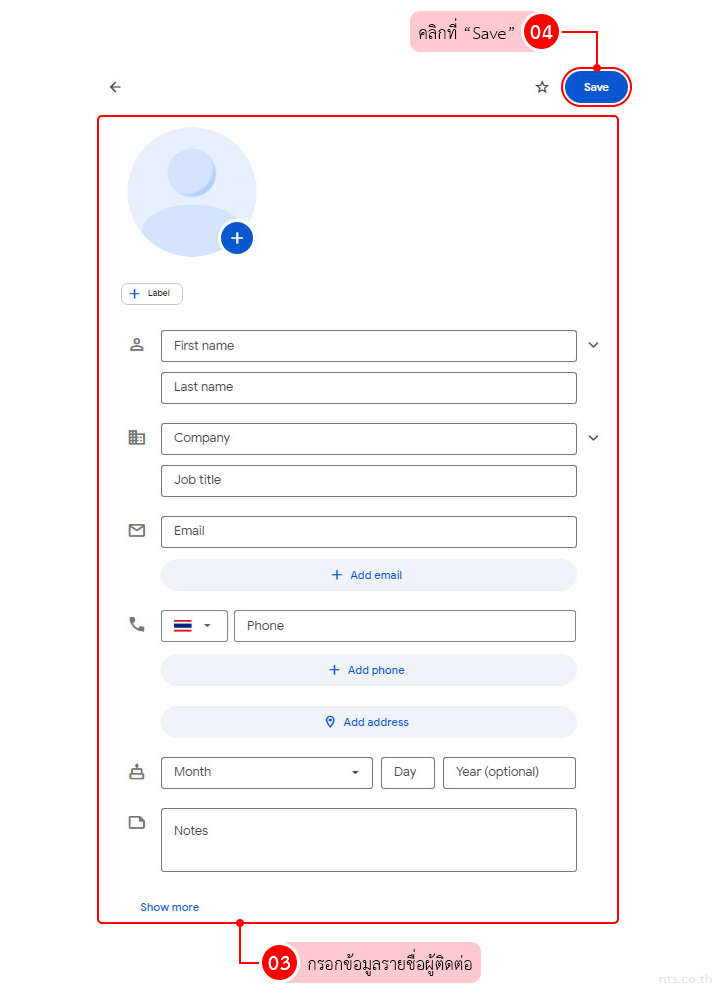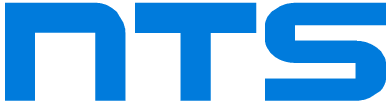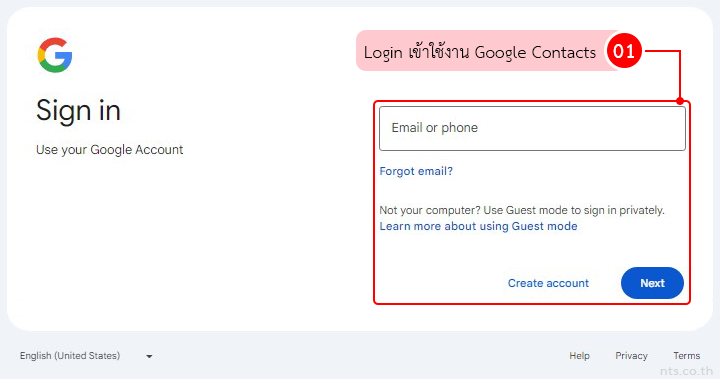หลังจากทำการเข้าสู่ระบบเพื่อเข้าใช้งาน Google Contacts แล้ว หากผู้ใช้ต้องการเพิ่มรายชื่อผู้ติดต่อใน Google Contacts ไม่ว่าจะเป็น ชื่อ, ที่อยู่อีเมล, หมายเลขโทรศัพท์ และอื่น ๆ สามารถทำได้ตามขั้นตอนดังต่อไปนี้
หมายเหตุ : รายชื่อผู้ติดต่อที่บันทึกไว้ในบัญชี Google จะถูกซิงค์กับ Google Contacts
คลิกที่ “Create contact”
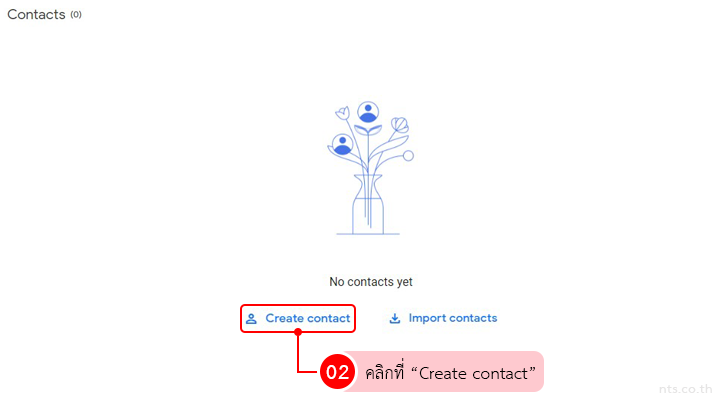
กรอกข้อมูลรายชื่อผู้ติดต่อตามต้องการ เช่น
- First name ชื่อจริง
- Last name นามสกุล
- Company ชื่อบริษัท
- Job title ตำแหน่งงาน
- Email อีเมล
- Phone เบอร์โทรศัพท์
- Month/Day/Year เดือน วัน และปีเกิด
- Notes หมายเหตุต่าง ๆ
และคลิกที่ “Save”