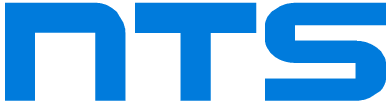Word, Excel และ PowerPoint บน iOS อัปเดตวิดเจ็ตไฟล์ล่าสุด ทำให้ขณะนี้ผู้ใช้สามารถเข้าถึงไฟล์ที่ใช้ล่าสุดได้อย่างรวดเร็วโดยตรงจากหน้าจอโฮมของ iPhone หรือ iPad โดยฟีเจอร์กำลังเผยแพร่ให้กับ Microsoft 365 Insiders ที่ใช้ iOS เวอร์ชัน 2.85 (รุ่น 24042818) หรือใหม่กว่า
วิธีการใช้งาน :
- บนหน้าโฮมของอุปกรณ์ ให้กดค้างที่พื้นที่ว่างและกดไอคอน “+” ที่มุมบนซ้ายของหน้าจอ
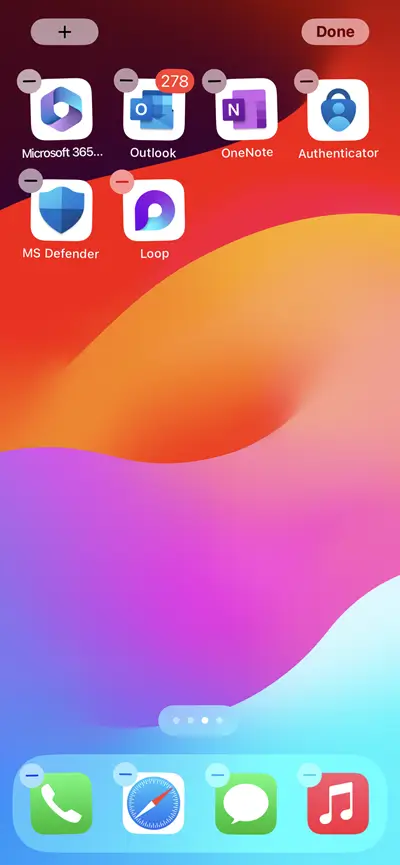
- แตะไอคอน “+” และเลื่อนดูหรือค้นหารายการวิดเจ็ต แล้วแตะเพื่อเลือกวิดเจ็ตแอปที่ต้องการ
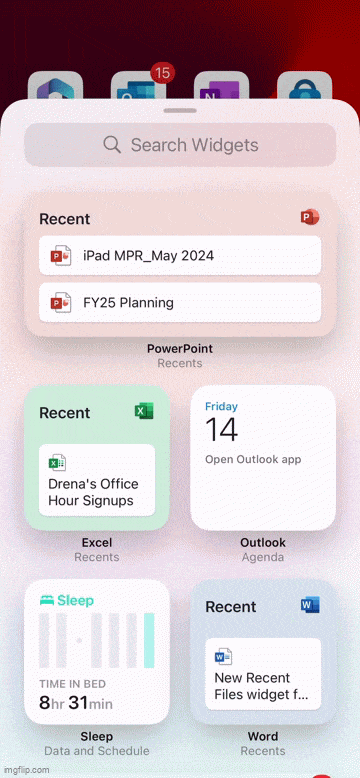
- หน้าจอ Recents จะปรากฏขึ้น เลื่อนดูไอคอนต่าง ๆ และเลือกขนาดของวิดเจ็ตที่คุณต้องการ จากนั้นแตะที่ Add Widget
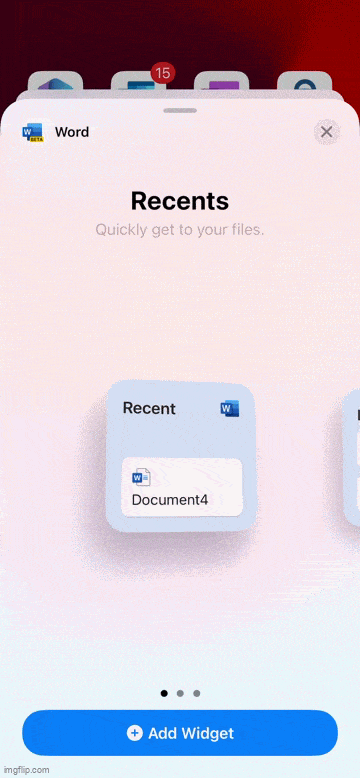
- แตะวิดเจ็ตเพื่อเปิด จากนั้นเลือก File Card ที่คุณต้องการและไฟล์นั้น ๆ จะถูกเปิดขึ้นในแอป
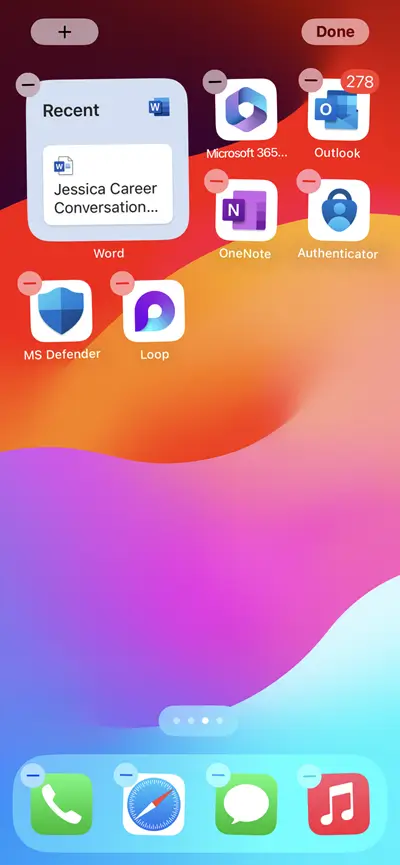
ที่มา : Microsoft 365 Insider